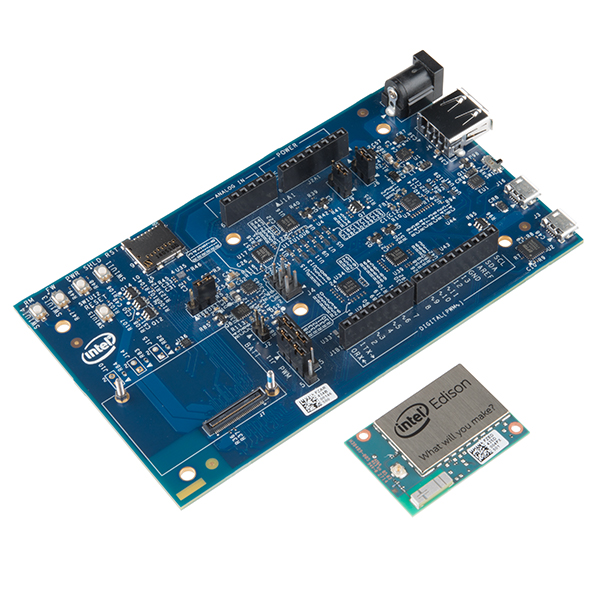C# 개발 툴 정하기
구글에 'free c# ide' 를 검색하니 사이트에 다양한 C# 개발 툴들이 있었다.
http://stackoverflow.com/questions/3640866/is-there-a-free-opensource-c-sharp-ide-in-windows
여러 개발 툴중에 평이하게 괜찮은 것은 비주얼 스튜디오 익스프레스이겠지만
크로스 플랫폼을 지원하는 툴을 사용하고 싶었다.
구글에 '리눅스 c#' 이라고 검색하니 나오는 것이 모노디벨롭이다.
모노디벨롭을 c# 개발 툴로 선정하였다.
모노 프로젝트 (C# .NET 크로스 플랫폼) 홈페이지
다운로드
설치 파일
XamarinStudio-5.0.1.3-0.msi 38.4MB (40,300,544 바이트)
gtk-sharp-2.12.25.msi 24.5MB (25,690,112 바이트)
XamarinStudio-5.0.1.3-0.msi 를 설치하려 했는데
gtk-sharp-2.12.25.msi 를 먼저 설치하라고 한다.
설치 경로
홈 폴더 --
C:\CSharp\
gtk --
C:\CSharp\GtkSharp\2.12\
Xamarin Studio --
C:\CSharp\Xamarin Studio\ 실패함
원래 위 장소에 설치하려 했는데 설치후 업데이트를 하면 설치장소가 기본 디렉터리로 변경된다.
C:\Program Files (x86)\Xamarin Studio\
워크스페이스 --
C:\CSharp\Projects\
설치파일 저장 --
C:\CSharp\util\
실행하기
C:\Program Files (x86)\Xamarin Studio\bin\XamarinStudio.exe
개발 툴 이름이 바뀌었다.
mono develop --> Xamarin Studio
별다른 설정없이 한글버전으로 설치되었다.
- 출처 : http://blog.naver.com/lobolook/220185654654
'Programming > C#, ASP' 카테고리의 다른 글
| .NET 소스코드 문서화 (0) | 2015.07.13 |
|---|---|
| Deployment Dependency Problems (0) | 2015.02.06 |
| C# XML/XmlReader (0) | 2015.01.20 |
| Troubleshooting Common Problems with the XmlSerializer (0) | 2015.01.20 |
| ASP.NET Web API 도움말 페이지 작성하기 (0) | 2015.01.15 |